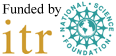Student FAQ for LON-CAPA @ UGA
Student FAQ for LON-CAPA @ UGA Student FAQ for LON-CAPA @ UGA
Student FAQ for LON-CAPA @ UGAThe Registrar's class rolls are not automatically integrated with LON-CAPA. Your instructor can only enroll you after he/she receives updated class rolls, which can take up to 24 hours from enrollment. If you do not have LON-CAPA access after waiting two days, please contact your instructor for a gentle reminder about granting you LON-CAPA access.
This can be caused by certain types of "parasiteware" or adware, which might cause your browser to be redirected automatically to different sites. Adware is often installed automatically along with other free software, particularly peer-to-peer sharing software. There are a number of applications which can be downloaded and run on your computer to try to eliminate adware and to restore the normal functioning of your web browser. Examples include:
You can also try disabling all unnecessary extensions and add-ons in your browser.
You need to enable javascript in your browser's preferences. Also see the answer to the previous question.
Use of ZoneAlarm and Windows XP firewalls inhibits LON-CAPA functions. Windows XP has a built-in software firewall that is turned on by default after upgrading to SP2. If you use this firewall and ZoneAlarm, certain functions in the LON-CAPA learning management system do not work. Solution: use one firewall or the other, but not both.
First, check to see whether you're typing your username (your UGA MyID) in all lowercase. Second, try changing or resetting your password using UGA's MyID service. We have seen lately that UGA MyID passwords have been expiring for some services (like LON-CAPA) but not others.
Your LON-CAPA username is the same as your UGA MyID (all in lowercase), and your password is the same one that you use for other UGA services. You cannot change or reset this password through the LON-CAPA interface. You must use UGA's MyID service to modify your password.
If you change your MyID, your instructors aren't automatically informed, and neither is LON-CAPA. You need to let your instructor know about the change, and he/she will need to contact the LON-CAPA server administrator.
Your instructor must drop you from the LON-CAPA access list. Remaining on LON-CAPA will not affect your registration through Athena in any way.
The instructor decides how long students have access to a course. We suggest that you make use of the LON-CAPA hotlist functionality. Click Main Menu and then click PREF for preferences. There is a link to Change Roles (Course) Page preferences. With the hotlist, you can mark your most commonly used courses to always appear on the top of the page. If you really want the course removed, then you must contact your previous instructor.
You can email your instructor or the UGA server administrator for more help.